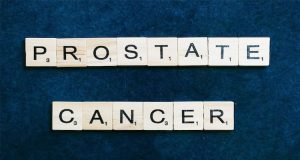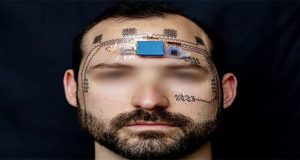Microsoft AI features in Windows Notepad, Paint, and Snipping Tool

Microsoft AI features in Windows
Good news for Windows 11 users. Microsoft has added multiple artificial intelligence (AI) features to Notepad, Paint, and Snipping Tool on the operating system. According to the company, the new ‘Write’ feature in Notepad will automatically generate text based on users’ instructions. Initially, this feature is available on Copilot Plus PCs.
According to information published on the Windows Insider Blog, the ‘Write’ feature in Notepad can be used to create new text or edit existing text in a specific part of the document. Users can activate the ‘Write’ feature by placing the cursor anywhere in Notepad or selecting text, then right-clicking to open a prompt window for giving instructions.
Microsoft Paint has added a new ‘Sticker Generator’ feature that allows users to easily create new stickers by typing a description. These stickers can be placed on the canvas or copied for use in other apps. Additionally, Paint now includes another AI tool called ‘Object Select,’ which helps users easily select specific parts of an image while drawing.
Two new AI features have been added to the Snipping Tool. One is the ‘Perfect Screenshot’ feature, which automatically adjusts the size of the selected area using the rectangle tool while taking a screenshot. Users can also manually resize the selection if they wish. The other feature is the ‘Color Picker,’ an AI tool that automatically shows the HEX, RGB, and HSL values of the color under the cursor on the screen.