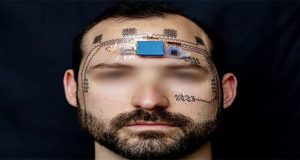How to Use Chrome Browser in Bengali Language

Use Google Chrome in Bengali
Google Chrome is one of the most popular web browsers in the world. Its user-friendly interface, fast performance, and modern features make it the go-to choice for millions of users. By default, Chrome operates in English, but users can easily switch to Bengali or any other preferred language by adjusting the settings. Here’s how you can change the language of your Chrome browser from English to Bengali.
To change the language in Chrome, open the browser on your computer and click on the three-dot menu in the top-right corner, then go to Settings. From the left-hand menu, select Languages, and click on Add languages. From the list, choose Bengali, then click the three-dot menu next to it and select “Display Google Chrome in this language”. Finally, click the Relaunch button, and your browser will switch to Bengali.
To change the language on Chrome for smartphones, open the Chrome app and tap the three-dot menu in the top-right corner. Then go to Settings > Language, and under the Chrome Languages section, tap Preferred languages. From there, select Bengali, and Chrome will switch to Bengali language for browsing.