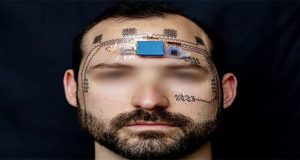How to Stay Safe While Browsing in 2025

Safe browsing habits for students
Let’s face it — the internet can sometimes feel like a wild jungle, full of hidden dangers. One careless click might lead to scams, viruses, or even more serious threats. But the good news is that staying safe online isn’t as complicated as it may seem. With just a few smart habits and the right tools, you can protect yourself without needing to become a cybersecurity expert. I’ve navigated these challenges myself, so here are some practical, proven tips that truly make a difference.
In today’s hyper-connected world, it’s all too easy to share more about yourself than you ever intended. Every click, post, and online purchase contributes to your digital footprint—a trail of data that reveals a surprisingly detailed portrait of your life. While some of this information is shared knowingly, much of it is collected behind the scenes, often without your awareness. This blog offers practical strategies to help you minimize your digital footprint and strengthen your online privacy, so you can stay in control of your personal information.
Today serves as an important reminder that while the internet connects us in incredible ways, it also brings real risks—cyber threats, scams, and data breaches are more common than ever. But here’s the good news: staying safe online isn’t just for tech experts. It’s something we all can and should do. Whether you’re browsing, shopping, banking, or simply scrolling through social media, a few smart habits can make a big difference in protecting your personal information.
Enable Two-Factor Authentication
Two-factor authentication (2FA) adds an extra layer of security to your online accounts. Think of it as having two locks instead of one—your password is the first, and a temporary code is the second. This code is usually sent via text, email, or generated by an authentication app on your phone.
If 2FA is available, turn it on—especially for email, social media, and financial accounts. While many rely on SMS codes, using an authentication app like Google Authenticator Authy, or your phone’s built-in option offers stronger protection against hacking attempts.
Taking this simple step can significantly reduce your risk of unauthorized access.
Secure Browsing and Email Practices
The way you browse the internet and handle emails plays a big role in your online safety. Clicking the wrong link or downloading an attachment from an unknown source can expose you to malware, phishing attacks, or identity theft.
When browsing, always make sure the website uses HTTPS—you’ll see a padlock icon in the address bar. Avoid clicking on suspicious pop-ups, too-good-to-be-true offers, or unknown download links.
With email, be especially cautious. Cybercriminals often disguise phishing emails to look like messages from trusted companies. Watch for poor grammar, urgent requests, and mismatched URLs. Never share sensitive information like passwords or credit card details over email.
For added protection, consider using a privacy-focused browser and installing a trusted ad-blocker or anti-tracking extension. And don’t forget to regularly update your browser and email apps to patch security vulnerabilities.
Smart browsing and careful email habits are simple steps that go a long way in keeping you safe online.

Use Strong and Unique Passwords
In 2025, cyber threats are more advanced than ever. Hackers now use AI tools that can crack weak or common passwords in just seconds. That’s why strong, unique passwords are your first line of defense.
Tip: Always create passwords with at least 12 characters, combining uppercase and lowercase letters, numbers, and special characters. Avoid obvious choices like password123, qwerty, or personal details like your name or birthdate.
Pro Tip: Don’t try to remember every complex password on your own. Instead, use a password manager like Bitwarden, NordPass, or 1Password. These tools can generate secure passwords and store them safely, so you only need to remember one master password.
A strong password is one of the easiest ways to outsmart even the smartest hackers.
Learn About Online Threats and Cybersecurity
In today’s digital world, where the internet touches nearly every part of our lives, cybersecurity is more important than ever. It encompasses the tools, practices, and processes designed to protect your data from unauthorized access and misuse. The goal is to safeguard your personal information, financial details, and online identity from a wide range of cyber threats like data breaches, scams, malware, and hacking.
Having a basic understanding of online safety is essential for everyone — especially children. Parents play a vital role in teaching their kids about the risks they may face online, including threats like online predators. Encouraging awareness, caution, and vigilance helps protect children from scams and harmful interactions. It’s equally important to educate them about the dangers of oversharing personal information and interacting with strangers on the internet.
By staying informed and proactive, you can create a safer online environment for yourself and your family.
Social Media Privacy Tips
Social media is a great way to connect with friends and share moments, but it also comes with privacy risks. Protecting your information on these platforms is key to staying safe online.
-
Check Your Privacy Settings: Regularly review and update your privacy settings to control who can see your posts, photos, and personal details. Limit access to friends or trusted contacts only.
-
Think Before You Share: Avoid posting sensitive information like your home address, phone number, or travel plans. Oversharing can make you a target for scams or theft.
-
Be Careful with Friend Requests: Only accept friend or follow requests from people you know and trust. Fake profiles can be used to gather your information or scam you.
-
Use Strong Passwords and 2FA: Protect your social media accounts with strong, unique passwords and enable two-factor authentication whenever possible.
-
Watch Out for Scams: Be cautious of suspicious links, messages, or offers sent through social media. Scammers often impersonate friends or trusted brands.
-
Limit Third-Party App Access: Only connect your social media accounts to trusted apps and services. Revoke permissions for apps you no longer use.
By following these simple tips, you can enjoy social media while keeping your personal information secure and private.
Beware of Too-Good-To-Be-True Online Deals
Be cautious of online stores offering deals that seem too good to be true. Scammers know exactly how to lure you in with irresistible offers, hoping you’ll quickly enter your card details without thinking twice. Remember, if a deal feels too perfect, it’s often a trap. Don’t be the person who rushes into sharing sensitive information only to end up falling for a scam.

Update Software and Systems Regularly
Outdated software is a prime target for cybercriminals. Developers release updates not only to improve performance but also to fix security vulnerabilities that hackers exploit.
Make sure to enable automatic updates for your operating system, apps, antivirus programs, and device firmware. For devices that don’t update automatically, check for and install updates regularly. Keeping your software up to date is one of the simplest yet most effective ways to protect your digital life.
Block Pop-Ups to Stay Safe Online
Pop-ups can be more than just annoying—they may lead you to malicious websites, trigger unwanted downloads, or even steal your data. To protect yourself, use your browser’s built-in settings to block pop-ups by default. This simple step reduces your risk and keeps your browsing experience safer.
If you’re using Chrome, click the three dots in the top right corner, then go to Settings > Privacy and security > Site settings > Pop-ups and redirects. Set it to Blocked or choose Don’t allow sites to send pop-ups. Other browsers like Firefox and Edge have similar options to help you maintain a secure and smooth online experience.
Confident Steps Forward
There’s no magic formula for perfect online safety, but by adopting a few smart habits—using strong passwords, clicking carefully, keeping your software updated, and staying cautious—you can build strong defenses that deter most threats. The internet may seem tricky, but with each mindful step, you’ll gain confidence and reduce anxiety about the dangers lurking behind suspicious links. Keep learning, stay vigilant, and remember that every effort you make helps protect your digital world. It’s absolutely worth it.
Delete Your Browser Cookies Regularly
Every day, you visit dozens of websites that place small files called cookies on your device. While some cookies are helpful—like saving your login details—they also track your browsing habits and can compromise your privacy.
Did you know that hackers can steal cookies to gain access to your accounts? For example, during the 2015 Yahoo data breach, cybercriminals used an advanced cookie forging attack to hack 32 million accounts.
To protect yourself, make it a habit to regularly delete your browser cookies. This simple step helps keep your online activity private and your accounts safer.
Final Thoughts
As technology advances, so do the risks that come with our digital lives. It’s essential for students to be proactive in adopting safe browsing habits and smart tech practices to protect their personal information. By building cybersecurity awareness and following best practices, students can confidently navigate the online world while minimizing their exposure to cyber threats.
Whether for academic work, personal security, or pursuing a future career in cybersecurity, prioritizing online safety is crucial in today’s digital environment. Taking these precautions helps students create a secure and resilient digital presence, ensuring their online experiences are both positive and protected.