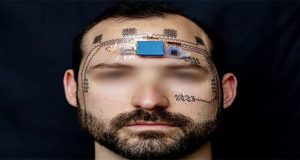Are You Using These 5 Methods to Keep Your Smartphone Data Safe?

smartphone security tips
Smartphones have now become an inseparable part of our daily lives. We rely heavily on them for communication, data storage, and even various institutional tasks. However, these devices can also serve as major sources for surveillance and data theft. Therefore, ensuring the security of the information stored on our phones is extremely important. Let us explore five essential methods to safeguard the data on your smartphone.
Delete Unnecessary Data from the Phone
To ensure the security of your phone’s data, regularly delete unnecessary apps, messages, photos, and emails. Avoid storing too much sensitive information on the phone itself; instead, save such data on encrypted cloud storage and then remove it from the device. Regularly clear the browser history, cookies, and cache files. For sensitive tasks, consider using incognito mode.
Sign Out from Unnecessary Accounts
Just as we avoid carrying unnecessary items while traveling, it is important to sign out of unnecessary accounts on your phone. Along with regularly deleting sensitive files, disable cloud backup for such data. Also, turn off unnecessary browser extensions and auto-download features.
Use Secure Communication Apps
Regular text messages are not encrypted. Therefore, use apps that offer end-to-end encryption, such as Signal or Element. Additionally, encrypted email services like ProtonMail, secure file storage, and VPN tools can be used for enhanced privacy.
Use Advanced Data Protection Features
Both Apple and Google provide advanced encryption for cloud data. Enabling Apple’s “Advanced Data Protection” keeps nearly all iCloud data encrypted and accessible only by the user. Google has also introduced client-side encryption for Android and Google One backups. Therefore, to protect important data, it is essential to use these advanced data protection features.
Use a Privacy Screen Protector
To ensure data security, use a privacy screen protector on your phone’s display. This prevents nearby people from clearly viewing the information or images on your screen, keeping sensitive data safe. Additionally, be cautious when using public Wi-Fi networks.