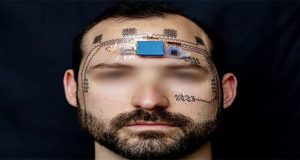6 WhatsApp Privacy Features You Should Be Using to Protect Your Messages and Photos
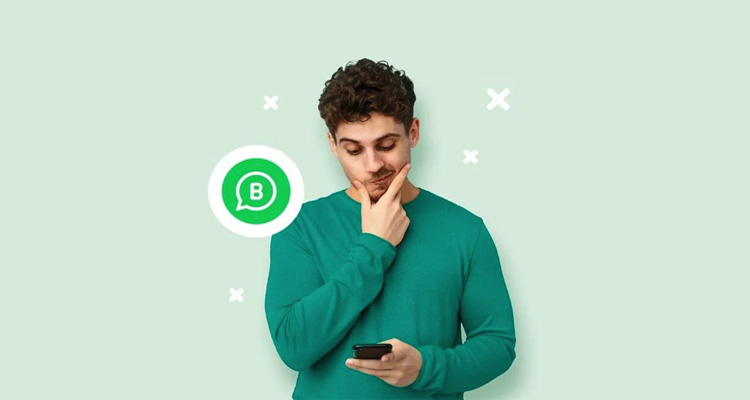
WhatsApp security features
To protect shared information and safeguard users from cyberattacks, WhatsApp offers several security features. By using these options, you can significantly enhance the privacy of your WhatsApp account. Below are six effective privacy features on WhatsApp you should consider using.
Chat Export Control
To enhance user data security, WhatsApp offers a setting called Advanced Chat Privacy. When enabled, this feature significantly reduces the risk of single or group chats being shared, saved, or misused outside of WhatsApp. It allows for better control over exchanged messages. Additionally, any sent photo, video, or audio file will not be automatically saved to the recipient’s device.
Chat Lock
WhatsApp’s Chat Lock feature allows users to secure specific conversations using fingerprint authentication. This ensures that even if someone else uses the phone without permission, they cannot view locked messages or media. To lock a chat, press and hold the desired chat, tap the three-dot menu, and select the Lock Chat option. Later, the chat can be easily unlocked using fingerprint or facial recognition technology.
Biometric Security
If a smartphone is stolen or used by someone else, all WhatsApp data can be easily accessed. However, by enabling the biometric feature, access to WhatsApp is restricted without fingerprint authentication. To activate this feature, go to WhatsApp Settings, then Privacy. Scroll down to select Fingerprint Lock, toggle on Unlock with Fingerprint, and set the automatic lock time for WhatsApp’s screen lock.
End-to-End Encryption
When end-to-end encryption is enabled on WhatsApp, messages can only be read by the sender and the recipient, ensuring that all exchanged information remains secure. To activate end-to-end encryption, go to WhatsApp Settings, click on Chats, then navigate to Chat Backup, and enable the End-to-End Encrypted Backup option.
Two-Step Verification
Enabling two-step verification is essential to enhance your account security. When activated, logging into your WhatsApp account on a new device requires a secret six-digit PIN. This added layer of protection ensures that even if your phone is lost or stolen, no one else can easily access your WhatsApp account.
Disappearing Messages
The disappearing messages feature is highly effective for maintaining privacy. When enabled, messages and multimedia files exchanged on WhatsApp are automatically deleted after a set period. Users can choose the deletion timeframe as 1 day, 7 days, or 90 days, ensuring that specific messages or files are removed after the selected duration.