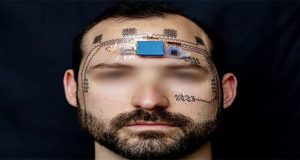5 Ways to Fix Network Issues on Your Smartphone

Fix Smartphone Network Issues
Whether you’re at home or traveling, having no network on your smartphone can be extremely frustrating. You can’t make calls, the internet doesn’t work, and even GPS becomes unusable. This makes it difficult to contact friends or family in urgent situations. However, there are several methods you can try to fix weak signal or network issues on your smartphone. Let’s take a look at some effective ways to resolve smartphone network problems.
Airplane Mode
If the mobile network is weak, the first step is to turn on the phone’s Airplane Mode and then turn it off after a few seconds. This restarts the phone’s network, Wi-Fi, and Bluetooth connections, helping it reconnect to the nearest mobile tower. Often, this method quickly restores the network signal.
Reset Network Settings
If turning Airplane Mode on and off doesn’t work, reset the phone’s network settings. Resetting network settings will erase previous configurations related to mobile data, Wi-Fi, and Bluetooth, and restore the default setup. However, this reset may delete saved Wi-Fi passwords, VPN profiles, and some mobile operator-specific settings. Therefore, make sure to back up important information before performing the reset.
Update Carrier Settings
A common reason for weak network signals can be outdated carrier settings. Mobile operators regularly send updates for carrier settings that improve the quality of calls, data, and messaging. While iPhones usually install these updates automatically, many Android phones require manual installation. Therefore, check your phone’s settings to see if there are any carrier or system updates available.
Restart the Smartphone
Sometimes, prolonged use can cause temporary software issues on the phone, which may affect the network. Restarting the phone can often resolve these problems. When the phone restarts, the operating system reloads, and signal-related errors are often fixed automatically.
Check SIM Card Connection
If there is still no signal after trying all other methods, try removing and reinserting the SIM card. Dust or dirt on the card can interfere with network connectivity. If the SIM card shows any signs of damage or is old, you should obtain a new SIM card from your mobile operator and use it.